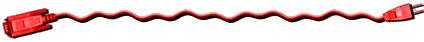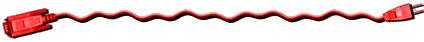You Try It!
You Try It!
Please print this page and follow the step-by-step instructions in order to practice the essential skills from the Word Processing tutorial. Refer to the tutorial for specific instructions to aid you in completing this hands-on activity.
You are going to write a paragraph explaining what you already know about the subject taught in your online course.
- Open a blank document in your word processor.
- On the first four lines, type your name, the date, your course title, and your instructor's name.
- Type a title for your document: "This Is What I Already Know"
- Put the title in bold text.
- Write a paragraph explaining what background knowledge (if any) you have in this subject area. (If you do not have any background knowledge, say so.)
- Spellcheck the document, and make corrections as necessary.
- Proof read the paragraph to make sure that it makes sense.
- Using the "Save As" function, save the document as a "rich text format" (RTF) document.
- Print the page.
- Hand-in or e-mail the paragraph to your instructor.